Resume.io Alternative: Why go with hipCV?
Don't want unexpected charges to your credit card? Try hipCV for same features and honest pricing!
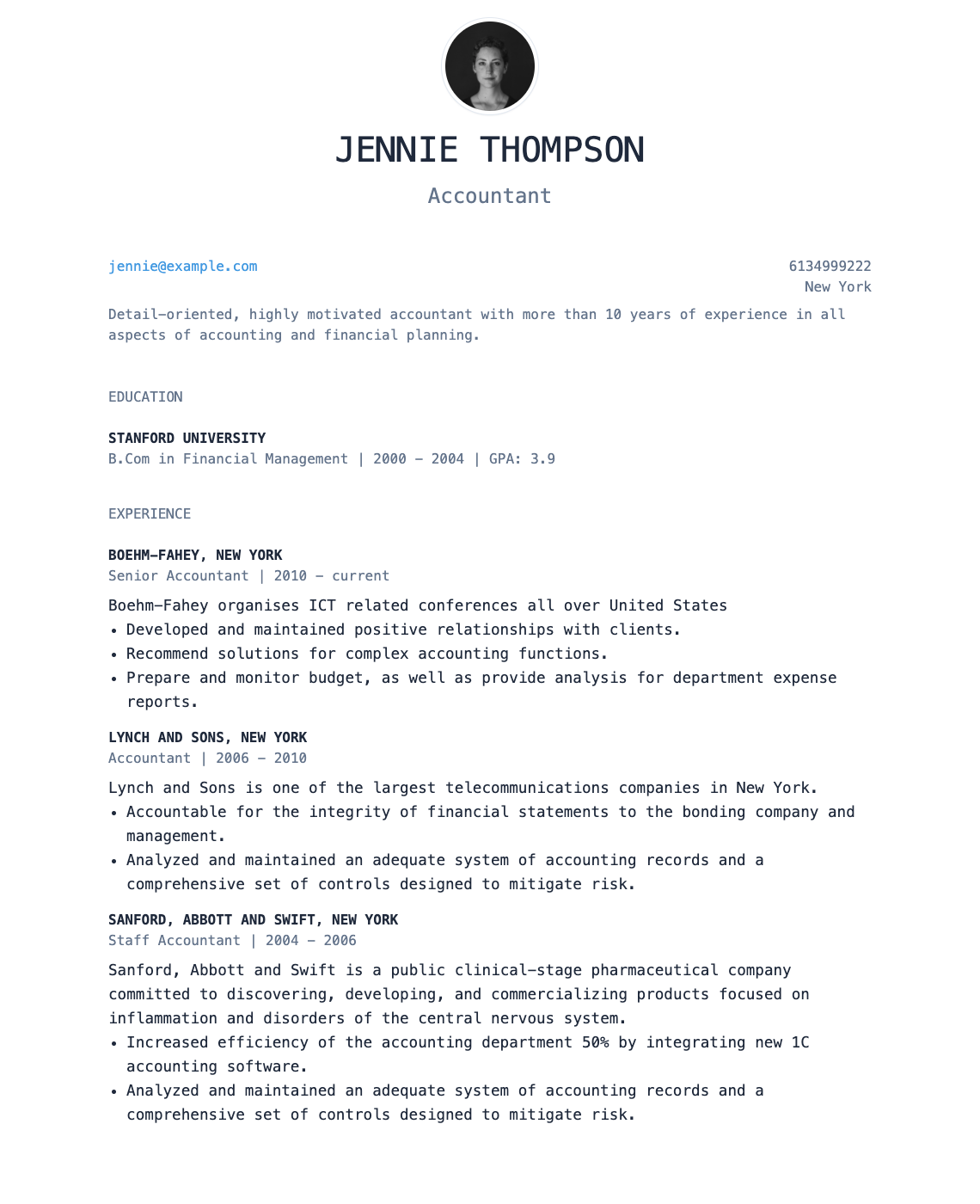
Used by people to get hired at the best companies
Resume.io
Resume.io features a simple user interface. Using Resume.io, you can create a CV in three easy ways. First, you insert material by writing in the fill-in-the-blank suggestions. Secondly, you select your template's color combinations and design. The last step is to download. Resume.io only has 12 resume templates and 18 cover letter templates along with career guides, resume examples, and cover letter builder. They also provide; pre-written phrases for job roles, save the document in MS Word or PDF format, eliminate unwanted backdrops from any image by using a photo background removal tool.
Resume.io's pricing includes;
Free Plan
- Basic resume creation with limited templates and features.
- Export options are limited.
Paid Plans:
- Monthly Subscription: Approximately $2.95 to $5.95 per month, depending on the features and level of access.
- Annual Subscription: Approximately $24.95 to $39.95 per year, providing a lower monthly rate compared to the monthly subscription.
Resume.io Features
Templates and Design
- Templates: Offers a range of customizable templates suitable for different job roles and industries.
- Design: Templates are structured to be professional and easy to read.
Customization Tools
- Editor: Includes a drag-and-drop editor for arranging sections and adjusting content.
- Colors and Fonts: Users can select from different colors and fonts for customization.
Content Assistance
- Pre-Written Suggestions: Provides examples and suggestions for various job titles.
- Tips: Offers advice on how to write resume content.
Export Options
- Formats: Resumes can be exported in formats like PDF, DOCX, and TXT.
- Online Sharing: Option to create a shareable online link for the resume.
Cover Letter Builder
- Matching Letters: Allows users to create cover letters that match their resume style.
Additional Tools
- Job Tracker: Some versions include a tool for tracking job applications and interviews.
- Portfolio Integration: Option to include a link to an online portfolio or work samples.
User Experience
- Interface: Designed to be straightforward and easy to navigate.
- Support: Provides customer support and resources such as FAQs and tutorials.
While Resume.io offers a range of features, the cost of the paid plans might be a barrier for some users, especially those who are job hunting on a tight budget.
HipCV
Getting the job is only half the battle, but creating a standout CV to get you recognized is a preliminary step. You can create a high-quality and unique resume in minutes using the hipCV Resume Builder.
Updating your existing work or beginning over will be a breeze since you'll have availability to pre-written and carefully prepared phrases for those times when you're speechless. Allow the software's editor and diversity of designs to do the work for you. The resume builder provides incredible resume templates to pick from that will reflect your individuality and professional successes.
hipCV's AI resume builder is a cutting-edge tool designed to help job seekers craft professional, ATS-optimized resumes with ease. It offers customizable templates, instant feedback, and intuitive features that streamline the resume creation process. Whether you're starting fresh or updating your CV, hipCV ensures your resume stands out.
Is there a free version of resume io
Resume.io offers both free and paid versions of their services. The free version allows users to create and download basic resumes, and it provides limited access to templates and formatting options. The paid version, known as Resume.io Premium, offers additional features such as more advanced templates, cover letter creation, and the ability to download resumes in multiple formats. The alternative that best fits an individual's requirements and budget can be selected.
Is resume io any good
Resume.io is generally considered a reliable and user-friendly online resume builder that provides a range of customizable templates and formatting options. It offers an intuitive interface, making it easy for users to create professional-looking resumes tailored to their specific needs and preferences. While it may not offer the same level of customization as some other professional resume services, Resume.io is a popular choice for individuals seeking a straightforward and efficient way to build an effective resume. Users often appreciate its simplicity and ease of use, especially for those who may not have extensive experience with resume creation or design. However, it's always a good idea to compare different options to find the best fit for your specific requirements.
What is the difference between Zety and resume io
Zety and Resume.io are both popular online resume builders that offer similar services but have some differences in their features and functionality. Here are some key distinctions between the two;
- Templates and Customization: Zety and Resume.io both provide a range of customizable templates, but Zety is known for its more contemporary and visually appealing designs, whereas Resume.io offers a broader selection of templates, including some more traditional options.
- User Interface: Zety emphasizes a streamlined user experience with its sleek and intuitive interface, making it easy for users to navigate and create their resumes. Resume.io also offers a user-friendly interface, although some users may find its layout slightly more straightforward.
- Features and Pricing: Both platforms offer various pricing plans, with Zety often offering additional features such as cover letter builders, grammar checking, and the option to create multiple resumes with a single account. Resume.io has a free version and provides a wide range of tools for creating resumes, cover letters, and online portfolios.
Ultimately, the choice between Zety and Resume.io may depend on individual preferences regarding design aesthetics, user interface, available features, and pricing. It's advisable to explore both platforms to determine which one better aligns with your specific needs and preferences.
What is the difference between resume io and Novoresume
Resume.io and Novoresume are both popular online resume building platforms that offer a range of tools and features for creating professional resumes. Here are some key differences between the two;
- Template Designs: Novoresume provides a variety of modern and visually appealing templates, with a focus on sleek and professional designs. Resume.io, on the other hand, offers a wider selection of templates, including both contemporary and traditional options, catering to a broader range of preferences.
- Customization Options: Both platforms allow users to customize their resumes, but Novoresume offers more advanced customization features, enabling users to personalize various aspects of their resume layouts, fonts, and colors. Resume.io provides a straightforward customization process suitable for users looking for quick and simple modifications.
- Additional Features: Novoresume provides several additional features, such as a cover letter builder, a CV review service, and various resume-building tips and guides. Resume.io offers a user-friendly interface and a wide range of tools for creating resumes, cover letters, and online portfolios.
- Pricing: Both platforms offer free versions with basic functionalities, and they also provide premium plans with more advanced features. The specific pricing and subscription options may vary between the two platforms, so it's essential to review their respective pricing structures to determine the best fit for your needs.
When choosing between Resume.io and Novoresume, it's crucial to consider factors such as template designs, customization options, additional features, and pricing plans, based on your specific requirements and preferences for creating a professional resume.
How to get free CV from resume io
Resume.io offers a user-friendly interface that allows you to create a professional resume easily. While the platform provides a paid premium version with advanced features, you can also generate a basic resume for free. Here's how you can create a free CV on Resume.io;
- Visit the Resume.io website.
- Click on the "Create your resume" button to start the resume writing process.
- Sign up for a free account or log in if you already have one.
- Choose a suitable template from the available options.
- Fill in the required information in the designated sections, such as personal details, work experience, education, and skills.
- Customize the template according to your preferences, including font styles, colors, and layout adjustments.
- Review the completed resume and make any necessary edits or revisions.
- Download the finished resume in your preferred format, such as PDF or Word document.
While the free version may have certain limitations compared to the premium version, it allows you to create a basic and professional-looking resume that you can use for various job applications.
How to download resume io without paying
To download your resume from Resume.io without paying, you can follow these steps;
- After completing your resume on Resume.io, click on the "Download" button.
- Select the file format you prefer, such as PDF or Word document.
- If prompted to upgrade to a premium plan, look for an option that allows you to download your resume for free. Some platforms offer a trial period during which you can download your resume without payment.
It's important to note that certain features or customization options might only be available in the premium version. However, you should be able to access a basic version of your resume for free, even if some advanced functionalities are restricted.
How can I download a resume for free without paying
To download a resume for free without paying, you can consider the following options;
- Utilize free resume builder websites or software that offer the option to download basic resumes without a fee. Some platforms provide limited features for free while reserving advanced functionalities for premium subscribers.
- Look for trial periods or free versions of premium services. Many resume builder platforms offer a trial period during which you can access all features, including the ability to download your resume, without payment. Be sure to cancel any subscriptions before the trial period ends to avoid charges.
- Create your resume using software that is entirely free, such as word processors or design software. After completing your resume, you can save it in a file format that is widely accepted, such as PDF or Word, and use it for your job applications.
By exploring these options, you can create and download your resume without incurring any costs. However, it's important to check the terms and conditions of each service to ensure you understand any limitations or restrictions on free usage.
What resume maker is actually free
Several online resume makers offer free services without hidden costs or trial periods. Here are some popular ones;
- hipCV: hipCV resume maker's easy-to-use layout allows you to quickly create a compelling CV. Of course you have a CV, but if it hasn't been updated in a while, hipCV helps you with the process by offering sample resumes and pre-written sentences that can improve your chances of getting employed. It should also help you if you want to create a new resume. It works anywhere and lets you download and share your resume as a PDF.
- Canva: Canva offers a user-friendly platform with various resume templates that you can customize for free. It allows you to download your resume in PDF, PNG, or JPG formats without any charges.
- Google Docs: Google Docs provides templates and a simple interface for creating professional resumes. It's entirely free, and you can save your resume in various formats compatible with Microsoft Word and other document processors.
- Microsoft Word: Microsoft Word has built-in resume templates and formatting tools that you can use to create a polished resume. Although some premium features may require a subscription, the basic resume-building functionalities are free.
- Resume.com: This platform offers a free version with a selection of templates and tools for creating and editing your resume. You can download your resume in PDF format without any cost.
- Indeed Resume Builder: Indeed provides a free resume builder that allows you to create, edit, and download your resume without any charges. You can choose from various templates and customize your resume to your preference.
These platforms offer valuable resources for creating professional resumes at no cost. Always review the terms and conditions of each service to understand any limitations or restrictions on free usage.
Resume.io Vs hipCV
Resume.io and HipCV offer helpful tools for creating professional resumes quickly and easily. Each platform has its own strengths that appeal to different types of job seekers.
Resume.io provides a straightforward approach to resume creation with clean, professional templates. The platform walks you through the resume building process step by step, making it easy even if you've never created a resume before. Resume.io offers a variety of professionally designed templates that work well across different industries. The service includes helpful features like spell-checking and content suggestions based on your field. Resume.io also provides export options in multiple formats, ensuring your resume looks good whether viewed digitally or printed.
HipCV focuses on creating resumes that look great and also work well with the automated systems many employers use to screen applications. The platform guides you through each section of your resume, offering suggestions for relevant skills and experiences based on your industry. HipCV templates are designed specifically to pass through Applicant Tracking Systems (ATS) while maintaining a professional appearance. The service offers various customization options to make your resume stand out without sacrificing readability.
One notable advantage of HipCV is its recently launched AI Resume Builder feature. This innovative tool helps create professional-sounding content for your resume based on the information you provide. Instead of struggling to describe your work experience effectively, the AI analyzes your background and generates polished descriptions that highlight your skills and accomplishments. This feature is particularly helpful for anyone who finds writing about themselves challenging or wants to save time when creating their resume.
Both platforms offer free basic services with premium options for additional features. Resume.io excels in providing simple, clean designs that work well across industries and situations. HipCV stands out for its focus on ATS optimization and its AI-powered content creation, which can help your resume not only look good but also contain compelling descriptions of your experience.
The best choice between Resume.io and HipCV depends on what matters most to you. If you want straightforward, professional templates with minimal fuss, Resume.io might be your preference. If you value optimized resume content that passes through screening systems, along with AI assistance in crafting your descriptions, HipCV offers tools specifically designed for these needs.
We hope these resolve the doubts you have while comparing Resume.io and hipCV if you’re still on the fence.
Q1. What are the major components of a resume builder tool?
The fundamental idea of employing a resume builder is to make the task of constructing a resume as seamless as possible. A complex instrument that requires you to leap through hurdles does not match the criteria. And that's why we designed hipCV resume builder convenient and user-friendly, with guidance on how to modify, upload, and download your completed resume.
Q2. Is hipCV cheaper than Resume.io?
Yes, hipCV is significantly cheaper than Resume.io, with pricing plans made for one-time payments with no trial period. Resume.io doesn't offer many pricing options like a 1-month subscription plan, but hipCV provides 1 Month Pro Account for $9.99.
Q3. What level of assistance can I receive from hipCV?
We appreciate all of our customers, and all of our subscriptions provide the same quality service. We aim to handle any concerns by email/Twitter within 24 hours.






