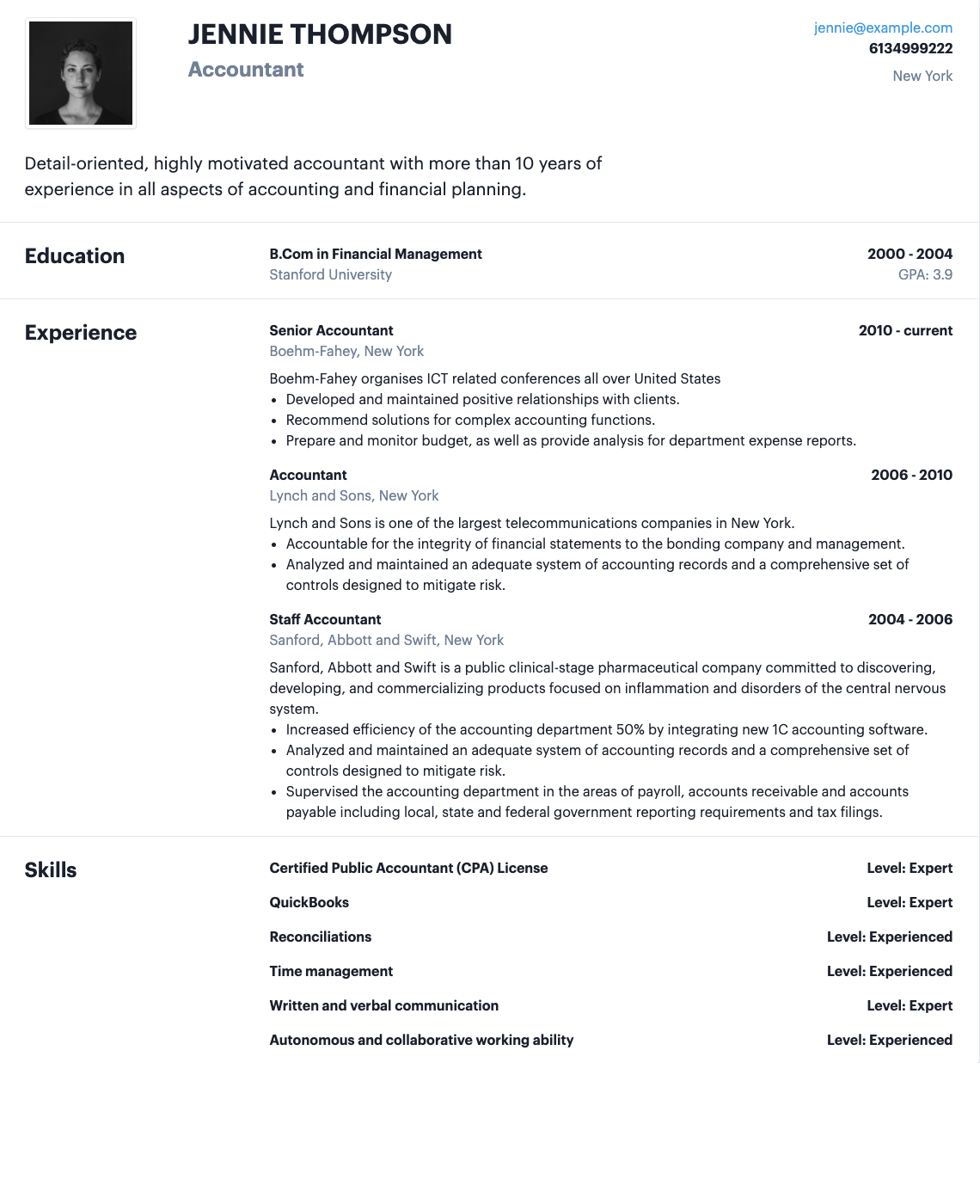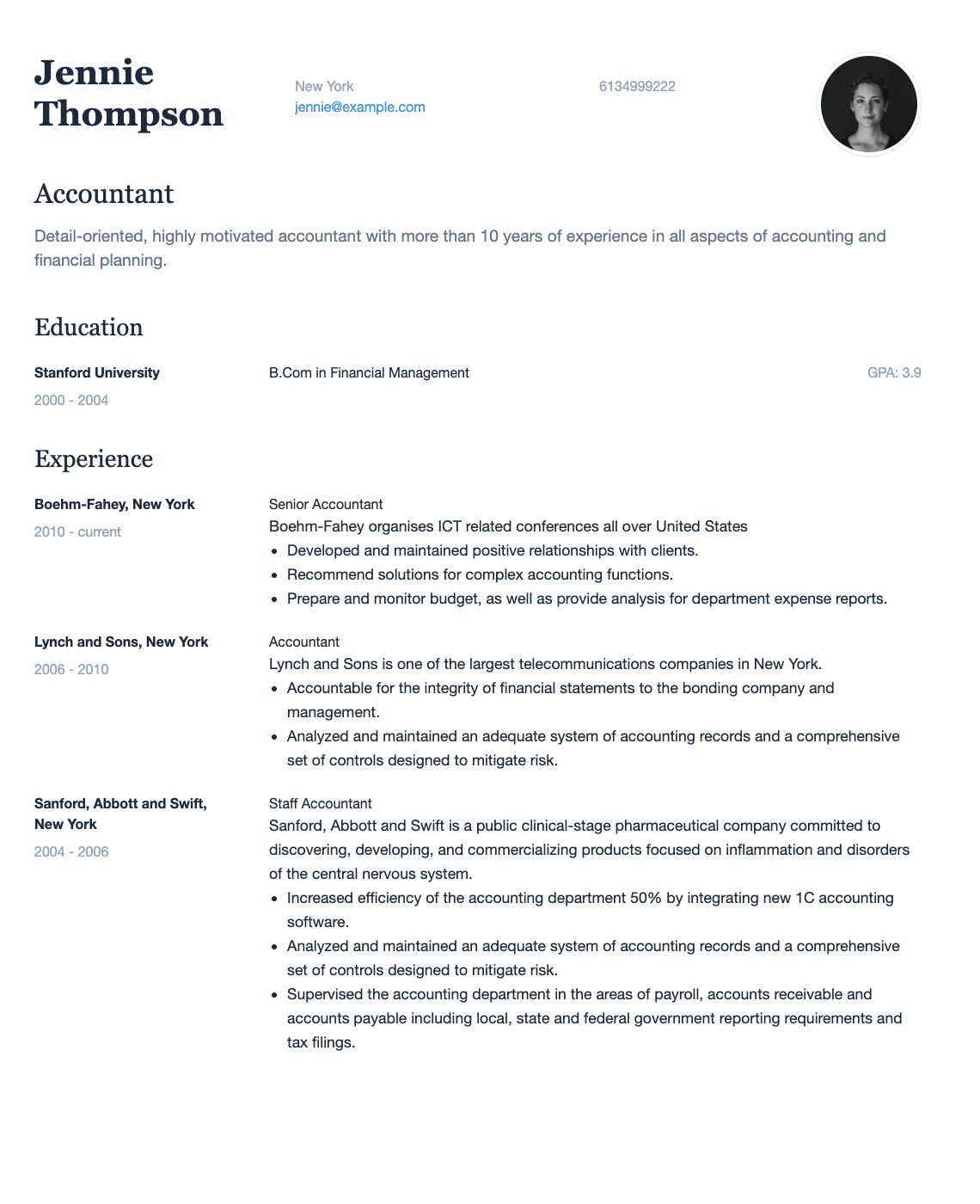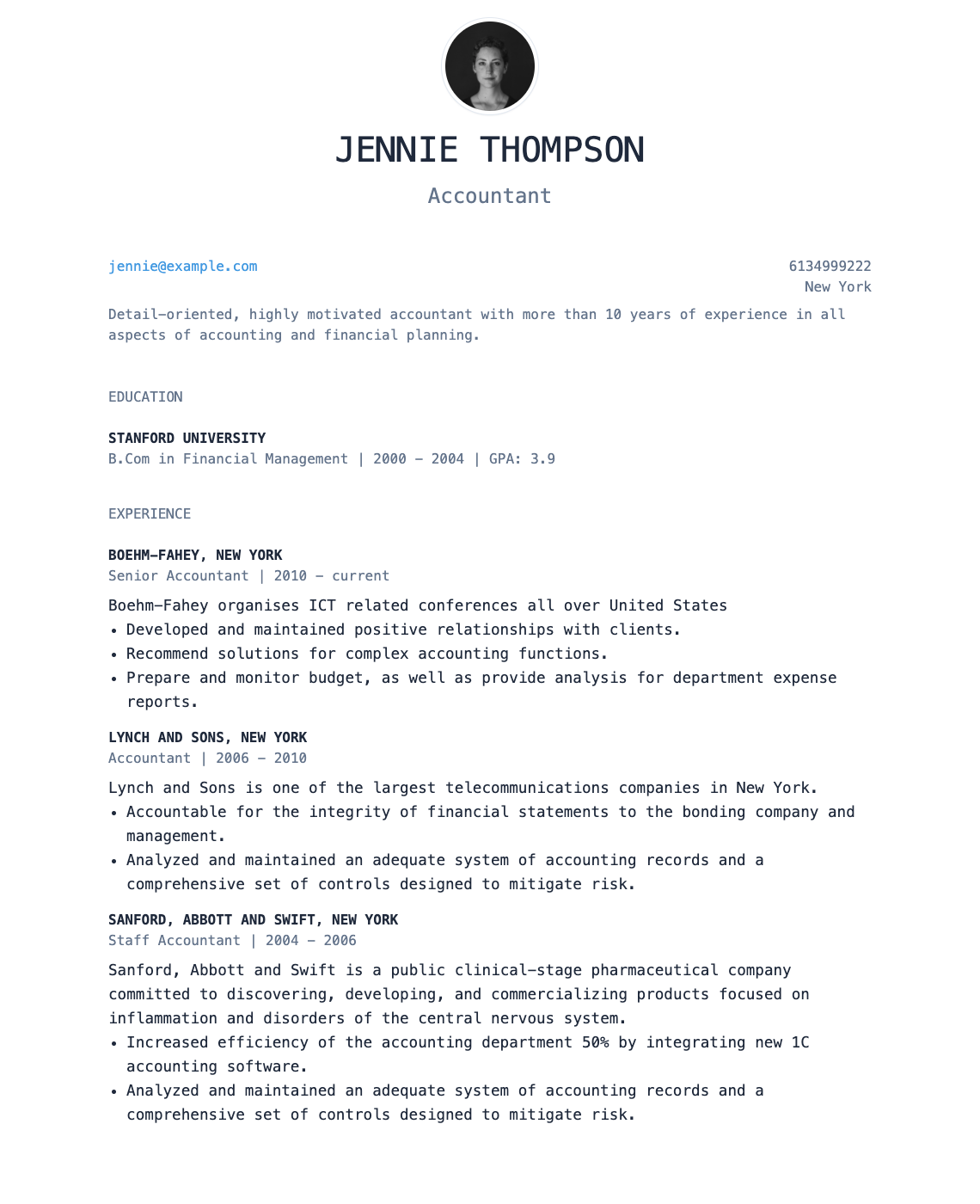Simple & elegant ATS friendly resume templates
Get more interviews using these expertly designed simple and elegant templates. Every template follows the best practices and is proven to fit the hiring manager's resume rules. Save yourself hours messing with a word template and get the perfect resume in minutes.
amur template
Resume Sections
The Amur template supports all of the sections needed to create your resume or CV. You can add custom sections or stick with the defaults, that include a professional summary, experience and education. To accommodate any of the chronological, functional, or hybrid resume format, sections can be reordered.
Contact information
At the front and center in the header section.
Profile photo
Profile photo can optionally be added if job application needs it.
Professional summary
Emphasis is added on the professional summary by having it bolded.
Work experience
Bold job titles emphasize your role at the company. Followed by the company name which is highlighted in the color of your choice. You also have ability to provide details for your responsibilities and major accomplishments.
Education
Provides focus on your degree, with the option to include your GPA. Followed by the institution name which is highlighted in the color of your choice.
Skills
Skills can be positioned anywhere you like within the resume after the header section.
aril template
Resume Sections
The Aril template supports all of the sections needed to create your resume or CV. You can add custom sections or stick with the defaults, that include a professional summary, experience and education. You can re-order sections to accommodate any of the chronological, functional, or hybrid resume format. Sections are separated by clean lines to give cohesiveness to individual section for ease of readability.
Contact information
At the top right of the resume header.
Profile photo
Optional profile photo if needed.
Professional summary
Positioned right under your name and current job title.
Work experience
Bold job titles emphasize your role at the company. Followed by the company name which has muted color. You also have ability to provide details for your responsibilities and major accomplishments.
Education
Provides focus on your degree, with the option to include your GPA. Followed by the institution name which has a muted color.
Skills
You can position skills anywhere you like within the resume after the header section.
nile template
Resume Sections
The Nile template supports all of the sections needed to create your resume or CV. You can add custom sections or stick with the defaults, that include a professional summary, experience and education. To accommodate any of the chronological, functional, or hybrid resume format, sections can be reordered. Features clever use of Serif fonts to highlight the important headers.
Contact information
At the front and center in the header section.
Profile photo
Profile photo can optionally be added if job application needs it.
Professional summary
Emphasis is added on the professional summary by having it in muted color.
Work experience
Features bold company names to be able to quickly scan that information. You also have ability to provide details for your responsibilities and major accomplishments.
Education
Provides focus on the institution by having it bolded. Degree is part of the main left column, with the option to include your GPA.
Skills
Skills can be positioned anywhere you like within the resume after the professional summary.
spree template
Resume Sections
The Spree template supports all of the sections needed to create your resume or CV in a single column design. You can add custom sections or stick with the defaults, that include a professional summary, experience and education. You can re-order sections to accommodate any of the chronological, functional, or hybrid resume format. Each section header has a subtle muted color with section name uppercased.
Contact information
At the bottom of the your name and current job title, split evenly to the right and left.
Profile photo
Optional profile photo at top center if needed. If not provided, name and title move up and take its place.
Professional summary
Positioned right under the header section after the contact information.
Work experience
Bold company names followed by your job title sub section that has your tenure term. You also have ability to provide details for your responsibilities and major accomplishments.
Education
Provides focus on the institution followed by the sub section that has degree as well as your tenure, with the option to include your GPA.
Skills
You can position skills anywhere you like within the resume after the professional summary section. Skills have visual indicator for the level of proficiency.
thames template
Resume Sections
The Thames template supports all of the sections needed to create your resume or CV. You can add custom sections or stick with the defaults, that include a professional summary, experience and education. You can re-order sections to accommodate any of the chronological, functional, or hybrid resume format.
Contact information
At the top right of the resume header.
Profile photo
Optional profile photo if needed. When photo is not provided, name and your job title move to the left and take its place.
Professional summary
Positioned right under your name and current job title.
Work experience
Bold job titles emphasize your role at the company. Followed by the company name which has muted color. You also have ability to provide details for your responsibilities and major accomplishments.
Education
Provides focus on your degree, with the option to include your GPA. Followed by the institution name which has a muted color.
Skills
You can position skills anywhere you like within the resume after the header section.
Simple resume templates
A timeless and elegant template works for all job applications.
Choices in this category can help almost any career that requires a simple basic resume with a bit of elegance. Businesses aren't concerned about frills and gimmicks when you use a basic template – they're only interested in you and what you bring to the table!
Simple resume templates will serve well for law, school, marketing, and almost every other job that needs a clean resume with an emphasis on your background and experience. Keep it straightforward when in doubt! Try a simple and easy resume template to secure the job of your dreams in no time.
Don't waste hours fidgeting with the Microsoft word or Google docs, generic resume templates. And even then the results are not good enough to make you stand apart from competition.
Don't wait anymore. It's time that you find the perfect template, personalise it, and land your dream job in just a few clicks! And if simple is not your cup of tea, check out our range of modern, professional or creative resume templates.
Are resume templates bad for ATS?
While resume templates can be visually appealing and provide a structured format for presenting information, there's a potential drawback when it comes to Applicant Tracking Systems (ATS). ATS software is designed to extract relevant information from resumes, and some templates may not be compatible with the parsing algorithms used by these systems.
The intricate designs, graphics, and non-standard formatting often found in templates can confuse ATS algorithms, leading to issues with accurate data extraction. To optimize your resume for ATS, it's advisable to prioritize simplicity and clarity in layout. Choose a straightforward design that includes standard sections such as "Work Experience," "Education," and "Skills." Using a clean, well-organized template without overly complex elements enhances the chances of your resume being successfully parsed and understood by ATS.
In essence, while resume templates can be beneficial for human readers, it's crucial to strike a balance that ensures your document remains ATS-friendly. Simplifying the design and focusing on clear, concise content will help your resume navigate the automated screening process effectively.
Which resume template is best for ATS
An Applicant Tracking System (ATS) is used by many employers to manage the recruitment process, and it scans resumes to identify relevant keywords and information. To ensure that your resume is ATS-friendly, consider the following tips rather than focusing solely on a specific template;
Use a Simple Layout
- Stick to a clean, simple layout without fancy graphics or complex formatting.
- Avoid using headers and footers, as some ATS may have difficulty reading them.
Choose Standard Fonts
- Make use of common, readable typefaces such as Times New Roman, Calibri, or Helvetica.
- Keep font size between 10 and 12 points.
Use Standard Section Headings: Use common section headings like "Work Experience," "Education," and "Skills" to ensure the ATS can easily categorize your information.
Include Relevant Keywords
- Use keywords from the job requirement to personalize your resume.
- Place important keywords naturally throughout your resume.
Use a TXT or DOC File Format: Save your resume in a plain text (TXT) or Microsoft Word (DOC) format. While PDFs are generally acceptable, some ATS systems struggle with them.
Avoid Graphics and Images: Graphics, charts, and images may not be parsed correctly by ATS, so it's safer to avoid them.
Spell Out Acronyms: Spell out acronyms in addition to using the abbreviation to ensure the ATS recognizes them.
Test Your Resume: Use online tools to check how well your resume performs with ATS. Some tools allow you to upload your resume and receive feedback on its ATS compatibility.
Follow Submission Instructions: Adhere to any specific submission guidelines provided by the employer. If they ask for a particular format, follow it.
Review and Revise: Regularly update and review your resume to make sure it aligns with current industry standards and best practices.
Remember that an ATS-friendly resume is not just about the template; it's about the content and formatting choices you make to ensure your resume is easily parsed by these systems.
What is the ATS-friendly format for resumes
The reverse-chronological resume format is considered ATS-friendly due to its straightforward structure, making it easier for Applicant Tracking Systems (ATS) to parse and analyze the information. Here's a breakdown of why the reverse-chronological format is advantageous in the context of ATS;
Reverse-Chronological Order: The reverse-chronological resume format presents your work experience in reverse order, starting with your most recent or current position and working backward. This chronological clarity helps ATS quickly understand your career progression.
Standard Section Headings: This format typically includes standard section headings such as "Work Experience," "Education," and "Skills." These standardized headers make it easier for the ATS to identify and categorize key information.
Consistent Date Formatting: Dates are presented consistently on the right side of the page, creating a visually clear timeline. Consistent date formatting allows the ATS to extract and interpret employment periods accurately.
Focused Content: The reverse-chronological format encourages a concise and focused presentation of your professional experience. This clarity is beneficial for ATS algorithms, which thrive on extracting specific details efficiently.
Keyword Placement: Since the most recent positions are listed first, you can strategically place relevant keywords associated with the target job at the beginning of each job entry. This ensures that important keywords are prominent and likely to be noticed by ATS.
Highlight Achievements: Including quantifiable achievements and responsibilities in each job entry helps to showcase your impact in each role. This not only appeals to human readers but also provides the ATS with concrete data to assess your qualifications.
Structured Skill Section: The reverse-chronological format often includes a dedicated "Skills" section where you can list key competencies. This section is easily identifiable by ATS and contributes to a comprehensive understanding of your qualifications.
In summary, the reverse-chronological resume format aligns well with ATS requirements by presenting information in a clear, structured, and standardized manner. By organizing your professional history in reverse chronological order, you enhance the ATS's ability to extract and assess the key details needed to evaluate your candidacy.
How do I convert my resume to ATS format
To convert your resume to ATS format, you can use a free online tool like the one provided by hipCV. Alternatively, you can manually make changes to your resume to make it ATS-friendly. Here are some suggestions to get you going;
- To avoid parsing issues in the ATS, do not include tables or columns in your resume.
- Don't use special characters, photos, or graphics; instead, stick to standard formatting.
- In your CV, use keywords that are pertinent to the job description.
- To copy and paste the information of your resume, use Notepad to create a basic text file. The template should be compatible with ATS if the text can be read and retains its original format.
- To make sure your resume is ATS-compatible, use an ATS resume template.
How do I know if my CV is ATS compliant
Many employers use something called Applicant Tracking Systems (ATS) to make hiring people easier. These systems automatically read and organize resumes. To make sure your CV works well with ATS, do these things;
Keep It Simple
- Make your CV look neat with basic fonts like Arial, Calibri, or Times New Roman.
- Don't use pictures, fancy designs, or charts, as ATS might not understand them.
Use Standard Titles
- Label your resume sections with regular titles like "Work Experience," "Education," and "Skills."
- Avoid using creative titles that might confuse the ATS.
Add the Right Words
- Change your resume for each job by using words from the job description.
- Use words and phrases specific to the industry that ATS can recognize.
Keep It Basic: Stay away from special formatting like text boxes, tables, or strange symbols, as ATS might have trouble reading them.
Save in the Right Way: Save your resume as a .docx or .pdf file, as the employer prefers.
Use Regular Fonts and Sizes
- Use standard typefaces such as Times New Roman, or Arial.
- Consider a font size of between 10 and 12 points for the main content.
Check for Mistakes: ATS might not understand misspelled words or grammar mistakes, so check your resume well.
Show Your Contact Info: Make sure your contact details are clear at the top of your resume.
Keep Dates the Same: Use the same date format (like MM/YYYY or Month Year) for your work and education history.
Test Your Resume: Some online tools let you check if your resume works well with ATS. Upload your resume and get feedback.
Simple File Name: Save your resume with an easy name, like FirstName_LastName_Resume.pdf.
Modify for Each Job: Adjust your resume for each job to match what they need.
What is the resume format for ATS 2023
The most common resume formats are chronological, functional, and combination/hybrid. Each has its advantages, and the best format for you depends on your unique situation and the job you're applying for;
Chronological Resume
- Structure: Professional experience is listed from the most current position in reverse chronological order.
- Best For: Those with a strong and consistent work history in the same or related fields.
Functional Resume
- Structure: Emphasizes skills and qualifications over work history, often organized by skill categories.
- Best For: Career changers, those with employment gaps, or individuals with diverse skills.
Combination/Hybrid Resume
- Structure: Blends elements of both chronological and functional resumes, highlighting both skills and work history.
- Best For: Individuals with a varied work history and a diverse skill set.
Best Resume Format
The best format depends on your specific circumstances. If you have a strong and consistent work history, a chronological resume may be effective. If you want to highlight skills or are changing careers, a functional or combination format might be more suitable.
Is 2 page resume ok for ATS
In general, a two-page resume can be acceptable for ATS, but there are some important considerations to keep in mind;
Relevance and Quality of Content
- Ensure that the information presented on your resume is relevant to the job you're applying for.
- Prioritize the most important and impactful details, emphasizing achievements and skills that align with the specific job requirements.
Avoid Unnecessary Length
- While a two-page resume can be acceptable, it's essential to avoid unnecessary length. Provide only details that enhance your application.
- Be concise and use clear, straightforward language.
ATS Parsing: Some ATS may have limitations in parsing or processing longer resumes. While many modern ATS can handle two-page resumes, it's still important to check the specific requirements of the system used by the employer.
Industry Standards: Consider industry norms and preferences. In some fields or regions, a one-page resume might be more common and expected, while in others, a two-page resume may be standard.
Format and Readability
- Make sure your resume is readable and properly structured. Use standard fonts, appropriate spacing, and clear section headings.
- Avoid using overly small fonts or dense paragraphs that may make your resume difficult for both ATS and human readers to navigate.
Customization: Tailor the length of your resume based on the specific requirements of the job and the preferences of the employer. Some job postings may specify the preferred length of resumes.
Online Applications: When submitting resumes online, some ATS may have limitations on file size. Ensure that your two-page resume doesn't exceed any specified file size limits.
Check with ATS Tools: Use online tools designed to test your resume against ATS algorithms. These tools can provide insights into how well your resume is likely to be parsed by different ATS.
Ultimately, the key is to strike a balance between providing enough relevant information to showcase your qualifications and avoiding unnecessary details. If you have extensive experience or achievements that are directly relevant to the job, a two-page resume may be appropriate. However, always be mindful of the employer's preferences and any specific instructions provided in the job posting.
What makes a CV not ATS-friendly
Several factors can make a CV (Curriculum Vitae) not ATS-friendly, meaning it may not be easily parsed and understood by Applicant Tracking Systems. Here are common issues to avoid;
Complex Formatting: Elaborate formatting, such as tables, text boxes, or intricate designs, can confuse ATS systems. Stick to a simple and clean layout.
Uncommon Fonts: Using non-standard or overly stylized fonts can result in misinterpretation by ATS. Stick to standard and easily readable fonts like Arial, Calibri, or Times New Roman.
Images and Graphics: ATS systems are not designed to interpret images, logos, or graphics. Avoid including pictures, logos, or any non-text elements.
Inadequate File Formats: Some ATS may have difficulty parsing certain file formats. Save your CV in a common format like .docx or .pdf, as specified by the employer.
Inconsistent Section Headings: Use standard section headings like "Work Experience," "Education," and "Skills." Unusual or creative section titles may confuse ATS.
Lack of Keywords: ATS scans for keywords relevant to the job description. Ensure your CV includes industry-specific terms and phrases related to the position.
Overuse of Acronyms: While industry acronyms may be common, it's essential to balance their use. Spell out important terms at least once to help ATS understand them.
Overly Long or Short Resumes: Resumes that are too lengthy or too brief may be problematic. Aim for a balanced length that provides sufficient information without unnecessary details.
Poor Spelling and Grammar: ATS may misinterpret misspelled words or grammatical errors. Proofread your CV thoroughly before submission.
Irrelevant Information: Including irrelevant details or personal information that ATS cannot process may hinder the system's ability to accurately evaluate your qualifications.
Custom Fonts or Colors: Stick to standard black text on a white background. Custom fonts or colors may not be compatible with ATS.
Complex Tables or Charts: Avoid using complex tables or charts, as ATS may struggle to interpret the data. Present information in a straightforward manner.
Unusual Characters or Symbols: Unusual characters or symbols can confuse ATS. Stick to standard punctuation and symbols.
No Contact Information: Ensure your contact information is clearly visible at the top of your CV. Some ATS may prioritize candidates with easily accessible contact details.
Non-Traditional File Names: Save your CV with a simple and straightforward file name (e.g., FirstName_LastName_CV.pdf) to ensure easy identification and processing.
To enhance your CV's ATS-friendliness, tailor it to each job application, use relevant keywords, and follow best practices for simplicity and clarity. Additionally, consider testing your CV with online tools designed to simulate ATS scanning.
Does Canva work with ATS
Canva is a graphic design platform that allows users to create visually appealing designs, including resumes. However, using Canva-generated resumes may pose challenges when it comes to compatibility with Applicant Tracking Systems (ATS). Here are some considerations;
- Complex Formatting: Canva templates often include visually appealing elements, colors, and designs that may not be easily interpreted by ATS. ATS systems typically prefer simple and straightforward formatting.
- Images and Graphics: Canva resumes may include images, graphics, or icons, which can be problematic for ATS. These elements may not be parsed accurately, potentially leading to misinterpretation or rejection by the system.
- Custom Fonts: Canva allows users to choose from a variety of fonts, some of which may not be standard or easily recognized by ATS. Standard fonts like Arial, Calibri, or Times New Roman are generally recommended for ATS compatibility.
- File Format: Canva allows users to download resumes in various formats, including PDF and PNG. While PDF is generally a suitable format for ATS, the specific content and formatting within the PDF can still impact ATS compatibility.
- Keyword Optimization: Canva resumes may not be optimized for ATS in terms of keyword usage. Tailoring your resume to include relevant keywords from the job description is crucial for ATS success.
If you choose to use Canva for designing your resume, consider the following tips to enhance ATS compatibility;
- Simplify Design: Opt for clean and simple Canva templates that minimize complex designs and graphics.
- Use Standard Fonts: Choose standard and easily readable fonts that are likely to be recognized by ATS.
- Save as PDF: When exporting your Canva resume, save it as a PDF. PDF is a common and ATS-friendly format.
- Test with ATS Tools: Use online ATS compatibility tools to check how well your Canva-generated resume aligns with ATS requirements.
While Canva can be a convenient tool for creating visually appealing resumes, it's crucial to prioritize ATS compatibility when applying for jobs online. Always review the specific requirements of the employer and, if necessary, consider creating a separate plain-text version of your resume for online applications to ensure optimal ATS parsing.
What percentage of resumes are rejected by ATS
According to a report, 98% of large organizations use an ATS (applicant tracking system) to review and filter resumes. On average, 75% of resumes sent to larger businesses are rejected by these systems before a recruiter ever sees them. This means that only 25% of resumes make it past the ATS and in front of a human recruiter. It’s important to note that the reasons for rejection can vary from formatting, content, or lack of keywords. Therefore, it’s crucial to tailor your resume towards these new systems to increase your chances of getting noticed.
Does ATS read PDF
Yes, ATS can read PDF files, and in many cases, PDF is a recommended file format for submitting resumes through online job applications. PDF (Portable Document Format) is a common and standardized file format that helps preserve the formatting and layout of a document, making it a suitable choice for resumes. Here are some considerations regarding ATS and PDF files;
- Standardization: PDFs provide a consistent and standardized format, ensuring that the document looks the same regardless of the device or software used to open it. This is beneficial for maintaining the visual integrity of your resume.
- Formatting Preservation: PDFs preserve the formatting, fonts, and layout of your resume, which can be important for presenting your information in a clear and professional manner.
- Compatibility: Most modern ATS are designed to parse and analyze content within PDF files. However, it's crucial to follow best practices to ensure optimal compatibility.
- Text Extraction: ATS can extract text and information from PDFs, allowing the system to analyze the content and match it against job requirements.
To maximize the ATS-friendliness of your PDF resume;
- Pick a common typeface, such as Times New Roman, or Cambria, Georgia.
- Avoid using images, graphics, or charts that may not be properly interpreted by ATS.
- Check the specific preferences of the employer or ATS system regarding file format (PDF, DOCX, etc.).
While PDF is generally a safe choice for submitting resumes to ATS, it's still advisable to review the specific instructions provided by the employer in the job posting. Some employers or ATS systems may have preferences for a specific file format, and it's essential to adhere to those preferences to ensure that your resume is processed correctly during the initial screening.
Is Google Docs ATS friendly
Google Docs can be compatible with Applicant Tracking Systems (ATS). While Google Docs allows for collaborative and easily shareable document editing, it's important to consider a few factors for ATS compatibility. When using Google Docs for your resume;
- File Format: Convert your Google Docs resume to a common format like PDF before submitting it to an ATS. PDFs generally maintain formatting consistency across different systems.
- Standard Fonts: Stick to standard fonts such as Arial, Calibri, or Times New Roman in your Google Docs resume. This ensures readability and recognition by ATS.
- Avoid Unusual Elements: ATS may struggle with unconventional elements like images, charts, or complex formatting. Keep your resume straightforward and focused on textual content.
- Keyword Optimization: Tailor your resume for each application by including relevant keywords from the job description. This improves the chances of your resume being recognized and ranked higher by ATS.
Can ATS read any font
ATS are generally designed to read and interpret a wide range of fonts, but there are some considerations to keep in mind to ensure optimal compatibility;
- Standard Fonts: It is advisable to use standard and commonly used fonts such as Arial, Calibri, or Times New Roman. These fonts are universally recognized and are less likely to cause issues with ATS.
- Avoid Decorative Fonts: While ATS can often handle various fonts, it's best to avoid overly decorative or stylized fonts. Simple and clean fonts enhance readability and reduce the risk of misinterpretation.
- Consistent Font Usage: Maintain consistency in font usage throughout your resume. Consistency helps ATS algorithms accurately analyze the content.
- Font Size: Use a font size between 10 and 12 points for the main text of your resume. Avoid extremely small or large fonts that may affect readability.
- Clear and Legible Text: Ensure that your chosen font is clear and legible. Fonts with unusual characters or intricate designs may not be accurately interpreted by ATS.
While ATS technology is continually evolving and improving, it's always a good practice to prioritize simplicity and clarity in your resume. Stick to standard fonts to reduce the risk of misinterpretation and enhance the overall readability of your document. Additionally, when in doubt, you can refer to the specific guidelines or preferences provided by the employer or ATS system in the job posting.
Does ATS prefer Word or PDF
ATS can generally handle both Word (DOC or DOCX) and PDF (Portable Document Format) file formats. However, there are some considerations to keep in mind when choosing between Word and PDF for your resume;
PDF Format
Advantages
- Maintains consistent formatting: PDFs preserve the formatting and layout of your document, ensuring it looks the same across different devices and software.
- Universally readable: PDFs can be opened and viewed on various platforms, making them a reliable choice for sharing documents.
Considerations: Some ATS may prefer or recommend PDFs, but it's essential to check the specific preferences of the employer or ATS system.
Word Format
Advantages
- Editable: Word documents are easily editable, allowing you to make changes as needed.
- Some ATS may specifically request Word documents.
Considerations: Formatting variations: While modern ATS systems can generally handle Word documents, there can be variations in how different systems interpret formatting.
Tips for Choosing
- Check Employer Preferences: Review the job posting or application instructions to see if the employer specifies a preferred file format.
- Follow Instructions: If the job posting indicates a preference for Word or PDF, adhere to those instructions.
- Consider ATS Compatibility: Some ATS may have preferences for one format over the other. If in doubt, you can reach out to the employer's HR department for clarification.
- Check with ATS Tools: Utilize online tools designed to test your resume against ATS algorithms to ensure compatibility with the specific ATS you're targeting.
Ultimately, both Word and PDF formats are widely accepted, and the key is to choose the format that aligns with the employer's preferences and ATS requirements. Keep in mind that content, clarity, and keyword optimization are crucial factors regardless of the file format you choose.
Is it better to send CV in PDF or Word
Both PDF and Word formats are commonly used for sending resumes (CVs), and each has its own advantages. The best format for you depends on the specific circumstances and preferences of the employer. Here are some considerations for both formats;
PDF (Portable Document Format)
Pros
- Consistency: PDFs remain formatted consistently on various devices and operating systems.
- Security: PDFs are less susceptible to viruses or malware, and they cannot be easily edited, preserving the integrity of your document.
- Professionalism: Sending a PDF can be seen as more professional, as it shows attention to detail and a commitment to preserving the document's original appearance.
Cons
- Compatibility: Some older Applicant Tracking Systems (ATS) may have difficulty parsing information from PDFs.
- Editability: While this is a pro in terms of security, it can be a con if you want the employer to be able to edit or customize your resume.
Word (Microsoft Word Document)
Pros
- Editability: Word documents are easily editable, allowing employers to make notes or changes if necessary.
- ATS Compatibility: Many ATS systems can easily parse information from Word documents.
- Customization: Employers can easily modify the document to fit their needs.
Cons
- Formatting Issues: The formatting of Word documents may look different on different devices or software versions.
- Security Risks: Word documents can potentially contain viruses or malware, although this risk is generally low.
Recommendations
- Check Job Application Instructions: Some job postings specify the preferred format for submitting resumes. Always follow the employer's instructions.
- PDF as Default: As a general rule, sending a PDF is often a safe choice as it preserves formatting and is widely accepted.
- ATS Compatibility: If you know the employer uses an ATS, you might want to check whether they prefer PDFs or Word documents. In some cases, submitting both formats can be a good strategy.
- Consider the Industry: Some industries or roles may have specific preferences for document formats. For example, creative fields might appreciate visually appealing resumes that are better preserved in PDF.
Ultimately, it's a good idea to have both a PDF and Word version of your resume ready, so you can choose the appropriate format based on the specific requirements of each job application.
How far back should a resume go
The ideal length of a resume and how far back it should go can depend on various factors, including your level of experience, the relevance of past roles to your current career goals, and industry norms. Here are some general guidelines;
Entry-Level or Recent Graduates
For those who are new to their professions or have little to no work experience;
- Length: Aim for a one-page resume.
- Focus: Highlight relevant education, internships, part-time jobs, and any skills or achievements that demonstrate your qualifications for the position.
Mid-Career Professionals
For individuals with a few years of experience;
- Length: A two-page resume is generally acceptable.
- Focus: Emphasize recent and relevant work experience. Include key achievements, skills, and responsibilities that align with the job you're applying for.
Experienced Professionals
For individuals with extensive experience;
- Length: A two-page or longer resume may be appropriate.
- Focus: Prioritize recent and relevant experience. Summarize earlier positions and achievements without going into excessive detail.
Executive-Level or Highly Experienced Professionals
For individuals with significant experience, especially at the executive level;
- Length: Resumes can extend beyond two pages, but be mindful of keeping it concise and focused.
- Focus: Emphasize leadership, strategic accomplishments, and major contributions. Tailor the resume to showcase your ability to drive results at a high level.
Tips
- Relevance: Prioritize information that is most relevant to the job you're applying for. Tailor your resume for each application.
- Time Frame: In general, consider the past 10 to 15 years as the primary focus. Anything older can be summarized or omitted unless it holds significant relevance.
Consider the Industry
Some industries have specific expectations regarding resume length and the level of detail. For example, creative fields may appreciate a more visually engaging and detailed resume, while conservative industries may prefer a more straightforward and concise format.
What is the 80 20 rule resume
The 80/20 rule, also known as the Pareto Principle, is a concept applied in various fields to suggest that roughly 80% of effects come from 20% of causes. When it comes to resumes, the 80/20 rule is often interpreted as focusing on the most important and impactful 20% of your experiences, skills, or achievements that will contribute to 80% of your overall attractiveness as a candidate. Here's how the 80/20 rule can be applied to resume writing;
- Focus on Key Achievements: Identify the top 20% of your career achievements or experiences that have had the most significant impact. These could be accomplishments that demonstrate your skills, quantifiable results, or successful projects.
- Prioritize Relevant Information: Concentrate on the 20% of your skills and qualifications that are most relevant to the specific job you are applying for. Tailor your resume for each application to highlight the aspects that align with the employer's needs.
- Highlight Core Skills: Identify the core skills that set you apart and are most important for the position. Emphasize these skills prominently in your resume.
- Quantify Achievements: Whenever possible, use quantifiable data to highlight your achievements. Numbers and metrics can often make a stronger impact and contribute significantly to the 20% that matters most.
- Streamline Experience: While it's essential to provide a comprehensive overview of your work history, focus on the roles, responsibilities, and accomplishments that are most relevant to the job you're applying for.
By applying the 80/20 rule to your resume, you ensure that the most critical and impactful information is prominently featured, making it easier for recruiters and hiring managers to quickly recognize your qualifications and suitability for the position. Keep in mind that the percentages are not rigid; the key is to prioritize and emphasize the most impactful aspects while keeping your resume concise and tailored for each application.
How many bullets should be under each job on a resume
The number of bullets under each job on a resume can vary based on your level of experience, the significance of your achievements, and the relevance of the information to the job you're applying for. There are a few general considerations to take into account;
Entry-Level or Recent Graduates
For individuals with limited work experience, you might have 1-3 bullets per job. Focus on highlighting key responsibilities and any achievements or skills gained during each role.
Mid-Career Professionals
For those with a moderate level of experience, you can typically include 3-5 bullets per job. This allows you to provide more detail about your contributions, achievements, and the scope of your responsibilities.
Experienced Professionals
As you progress in your career, you might have 5-7 bullets per job or more. However, the key is to prioritize the most relevant and impactful information. You don't need to list every task you performed; instead, emphasize achievements, leadership roles, and quantifiable results.
Executive-Level or Highly Experienced Professionals
At the executive level, the focus shifts more toward strategic leadership, and you may have 7-10 bullets or more for your most recent and relevant positions. Highlight major accomplishments, leadership initiatives, and contributions to the organization's success.
Pointers for All Levels
- Prioritize Impact: Focus on achievements and contributions that had a significant impact on the organization or team.
- Quantify Results: Where possible, use quantifiable metrics to demonstrate the outcomes of your work.
- Tailor for Relevance: Customize the bullets to emphasize the skills and experiences most relevant to the job you're applying for.
- Keep It Readable: Be mindful of readability. If your list of bullets is getting long, consider whether all the points are crucial and if any can be summarized or omitted.
Remember, the goal is not to overwhelm the reader with excessive details but to provide enough information to showcase your qualifications and achievements. Each bullet point should contribute to the overall narrative of how your experience aligns with the requirements of the position you're seeking. Additionally, consider the industry norms and preferences, as some fields may expect more detailed descriptions of your responsibilities and accomplishments, while others may prefer brevity.
Can you put too much on a resume
Yes, it's possible to put too much information on a resume, and doing so can be counterproductive. A resume should be a concise and focused document that highlights your most relevant qualifications, skills, and achievements. Overloading your resume with excessive details, irrelevant information, or a lengthy list of responsibilities can make it challenging for employers to quickly identify your key strengths and may result in your resume being overlooked. Here are some reasons why putting too much on a resume can be problematic;
- Loss of Focus: Including too much information can dilute the impact of your resume. Employers may have difficulty identifying the most critical aspects of your experience and qualifications.
- Reader Fatigue: Hiring managers often review numerous resumes, and lengthy documents may lead to reader fatigue. If your resume is too long, there's a risk that important details may be overlooked.
- Lack of Relevance: Including every detail from your entire career, especially if some experiences are not directly relevant to the position, can distract from the most important information. Tailor your resume to emphasize the experiences that align with the job you're applying for.
- Formatting Issues: A cluttered and dense resume may result in poor formatting, making it difficult to read. A well-organized and visually appealing resume is more likely to capture the reader's attention.
Tips to Avoid Overloading Your Resume
Here are the suggestions to avoid overloading a resume;
- Prioritize Information: Focus on the most relevant and impactful information. Highlight achievements, skills, and experiences that directly align with the job you're applying for.
- Be Concise: Use clear and concise language to convey your qualifications. Avoid unnecessary details that do not add value to your candidacy.
- Quantify Achievements: Where possible, use quantifiable metrics to highlight your accomplishments. Numbers can make a stronger impact and provide context for your success.
- Optimize for Every Application: Modify your resume for every job application. Highlight experiences and skills that are particularly relevant to the specific position.
- Consider Industry Norms: Different industries may have varying expectations regarding resume length and detail. Research norms within your field and adjust your resume accordingly.
- Seek Feedback: Have others review your resume to get feedback on its clarity and impact. External perspectives can help you identify areas where you might be including too much or too little information.
Remember, a resume is a marketing tool designed to showcase your qualifications and persuade employers to invite you for an interview. Keeping it focused, relevant, and easy to read increases the likelihood that your resume will effectively communicate your strengths to potential employers.

Create your resume in minutes for FREE.
Use resume templates that are tested and proven to fit the rules employers are looking for.
Create resume now