hipCV. Best Job Application Tracker Online.
Still using messy spreadsheets to keep track of your job applications? Don't.
Use our easy to use job application tracker to manage notes, follow up dates, salaries & locations of your job applications.
Used by people to get hired at the best companies
Effortless resume editor
Resume builder that is easy to use
Don't have time to write your resume? Don't want to spend hours fighting the formatting in Microsoft word or Google docs? No worries, we have you covered.
Simple, intuitive resume builder, that makes resume writing fast and easy.
Analytics
Not sure if employers have seen your resume yet?
That is a thing of past if you use hipCV.
When you share a link of your resume on social networks or send it by email, we will track every visit to your online resume. And you can see the location and time of the visit beautifully laid out on a map.
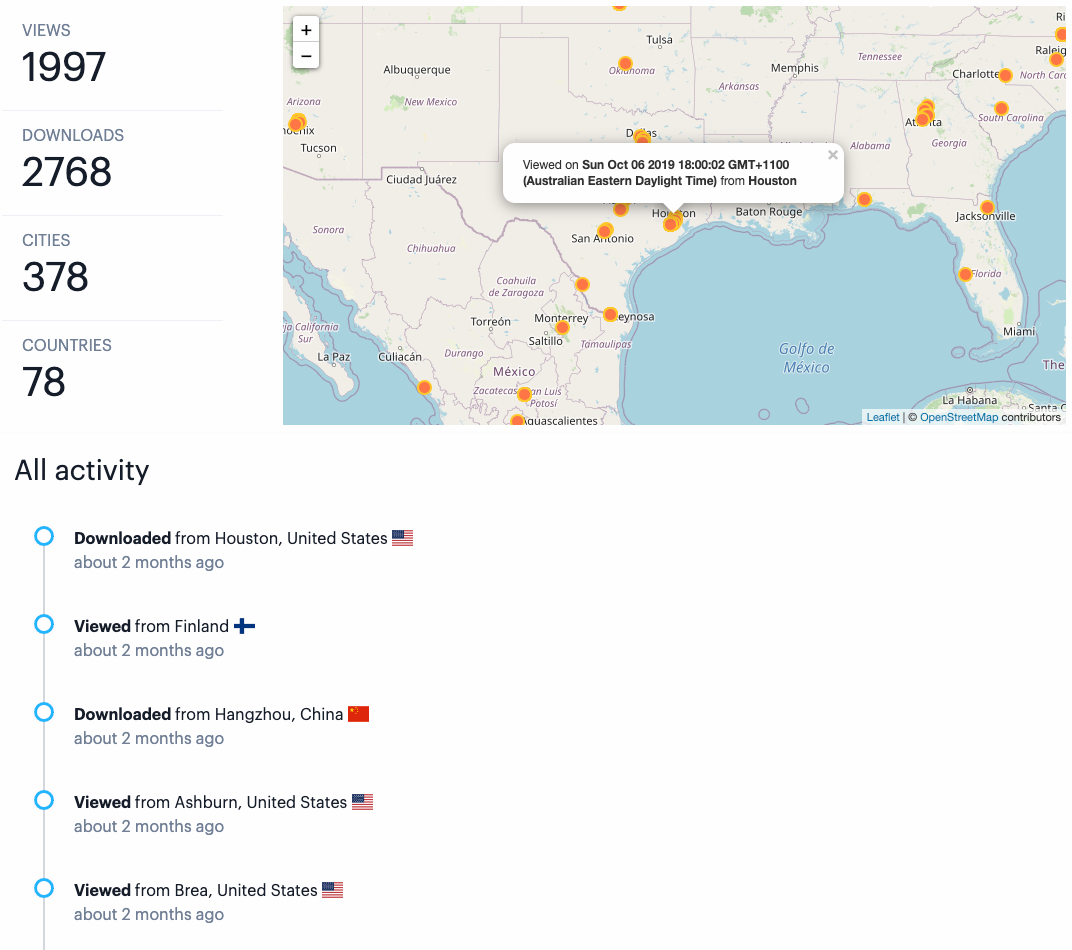
AI Resume Builder
Not sure what to write?
We understand, the hardest part about writing a resume is trying to figure out what to write.
If you struggle with words or get writers-block, we have integrated AI to create or re-write your resume.
What is a job tracking sheet?
A spreadsheet for monitoring job applications and interviews is known as a job tracking spreadsheet. The details included in a job monitoring spreadsheet, also known as a job hunting spreadsheet, differ based on the person and the job.
For example, you might want to track the salary, job requirements, deadlines, job title, location & current application status.
What is a job application follow up?
An email or phone call to check in after submitting your resume is referred to as a job application follow-up.
You should follow up in around 2 weeks if you haven't heard back anything.
In your spreadsheet for tracking job applications, you should keep note of following:
- Company name
- Job title
- Yearly salary
- Location
- Dates like deadline, follow up, date you applied for the position, interview date & offer date.
- Application status
- Link for the job posting.
- Job requirements, contact details of the recruiter.
Why job search tracking is important in any job search?
Setting objectives and staying motivated to attain them is easy with a job search tracker. Tracker will help you keep track of the number of jobs you've applied for in past. Which will help you in determining where you are effective and where your job search can be improved.
What is a job application tracker
A job application tracker is a tool or system used by individuals to organize and manage their job search process. It helps job seekers keep track of the various positions they have applied to, the status of each application, and any relevant details associated with the job search. The primary purpose of a job application tracker is to streamline the job search process, improve organization, and enhance efficiency in managing multiple job applications. Key features of a job application tracker may include;
- Application Details: Recording information about each job application, such as the job title, company name, date of application, and application method.
- Status Tracking: Monitoring the current status of each application, including whether it's under review, in progress, rejected, or if an interview has been scheduled.
- Contact Information: Storing contact details of the company or hiring manager, which can be useful for follow-ups or additional inquiries.
- Deadlines: Keeping track of application deadlines to ensure that submissions are made on time.
- Resume and Cover Letter Versions: Managing different versions of resumes and cover letters tailored for specific applications.
- Interview Information: Recording details about interviews, such as date, time, location, and names of interviewers.
- Follow-up Reminders: Setting reminders for follow-up actions, thank-you notes, or any other necessary post-application steps.
- Notes and Comments: Adding personal notes or comments about the company, position, or any specific requirements for future reference.
Job application trackers can be created manually using tools like spreadsheets or project management software, or they may be available as specialized applications or online services designed specifically for job seekers. Using a job application tracker can help individuals stay organized, manage their time effectively, and increase the likelihood of success in the job search process.
How does a job application tracker work?
A job application tracker is a tool designed to streamline and organize the job search process. Here's how it works;
Job Details Entry: Users enter information about each job they apply for, such as the company name, job title, date of application, and job description.
Status Monitoring: The tracker helps keep tabs on the progress of applications, categorizing them as applied, under review, interview scheduled, or offer received.
Deadline Management: It allows setting reminders for important deadlines, like application submission dates, follow-ups, or interview preparation.
Document Storage: Many trackers let users upload or link resumes, cover letters, and other necessary files for easy access when needed.
Communication Logging: Advanced tools can integrate with email or other communication platforms to log recruiter interactions and notes.
Dashboard for Insights: Some trackers provide visual dashboards showing metrics like the number of jobs applied to, response rates, and interview trends.
User-Friendly Access: Available as apps, online platforms, or spreadsheets, they enable candidates to update and review their progress anytime, anywhere.
Why should I use a job application tracker?
Using a job application tracker offers several advantages that can enhance your job search experience. Here's why it's beneficial:
Stay Organized: It helps you keep track of all your applications in one place, avoiding confusion about where you've applied, the status of each application, and upcoming deadlines.
Monitor Progress: Trackers allow you to see which applications are under review, which need follow-ups, and how many are pending, giving you a clear picture of your progress.
Meet Deadlines: With reminders for application deadlines, interviews, or follow-ups, you can avoid missing important opportunities.
Centralize Documents: Storing resumes, cover letters, and job descriptions in one system ensures you have everything readily accessible for quick edits or references.
Streamline Communication: Some trackers log email interactions or provide notes, helping you keep track of conversations with recruiters or hiring managers.
Save Time: By organizing applications systematically, you reduce the time spent searching for details or recalling application statuses.
Analyze Success Patterns: Many trackers provide insights on which roles or industries you've had more success with, helping you refine your job search strategy.
Reduce Stress: An organized tracker minimizes the overwhelming feeling of managing multiple applications, letting you focus on preparing for interviews and customizing applications.
What are the best job application tracking tools?
Some of the best job application tracking tools available today include Trello, Jobwell, JibberJobber, Airtable, and hipCV's Job Application Tracker. These tools simplify tracking your job search progress, organizing details like application statuses, follow-up dates, and salary information.
About hipCV Job Application Tracker
hipCV provides a user-friendly platform for keeping track of your job applications. Unlike traditional spreadsheets, hipCV's tool helps you manage notes, track deadlines, and organize job details such as company names, locations, and applied positions efficiently. Integrated directly with hipCV's resume builder, this tool ensures that all application-related information is streamlined in one place. Key benefits of the hipCV tracker include:
Ease of Use: Its simple interface allows users to record and organize applications without hassle.
Integration: It works seamlessly with other features of hipCV, like resume and cover letter creation.
Comprehensive Data: The tracker includes options to log follow-up dates and salary details, ensuring you stay prepared throughout the hiring process.
Can a job application tracker help me organize my job search?
Yes, a job application tracker is a valuable tool to help you organize and streamline your job search. Here's how it works;
Benefits of Using a Job Application Tracker
Centralized Information: A tracker consolidates details about the jobs you've applied to, including company names, positions, application dates, and follow-up tasks, making it easy to access everything in one place.
Status Monitoring: It helps track the progress of your applications, such as "applied," "under review," "interview scheduled," or "offer received," so you can stay on top of where you stand with each employer.
Deadline Management: Many trackers allow you to set reminders for important deadlines, ensuring timely submissions and follow-ups.
Document Organization: You can attach or link resumes, cover letters, and other relevant documents, making them readily available when needed.
Insights into Job Search Patterns: Trackers can provide analytics to help identify trends, such as which types of jobs or industries are yielding more responses.
Efficient Follow-Ups: By logging key dates and interactions, you can schedule follow-ups with employers, improving your chances of standing out.
Tools Like hipCV for Job Tracking
Platforms like hipCV offer dedicated job application trackers that include features like logging notes, tracking follow-up dates, and managing multiple applications effortlessly. This eliminates the need for messy spreadsheets and enhances productivity during your job search.
How to choose the right job application tracker for my needs?
Choosing the right job application tracker depends on what features you need and your personal preferences. Here's a simple guide to help you choose;
Identify Your Needs: Think about your job search. Are you applying to many different types of jobs? Do you need help with tracking deadlines, emails, or interview dates? Consider if you'd prefer using an app, a spreadsheet, or an all-in-one tool like hipCV, which combines job tracking with resume building.
Look for Important Features: A good tracker should offer;
- Status Updates: Keep track of where your applications are.
- Deadline Reminders: Alerts for submission dates and follow-ups.
- Document Storage: Store resumes, cover letters, or job descriptions.
- Analytics: Track response rates or interview success.
User-Friendly Design: Choose a tracker that's easy to use, especially if you have many applications. Tools like Trello or hipCV are known for their simple interfaces.
Cross-Device Access: If you want to use the tracker on both your computer and phone, make sure it's compatible with multiple devices.
Customization Options: Pick a tracker that lets you personalize it. For example, adding fields for salary expectations or recruiter contact details.
Integration with Other Tools: Select a tracker that syncs with your email or calendar, so you can stay on top of communications and deadlines.
Cost: Decide if you're willing to pay for premium features, or if you'd prefer free options like hipCV, which offers many features at no cost.
Are there free job application trackers available?
Yes, there are several free job application trackers available that can help organize your job search. One notable example is hipCV, which offers a free job application tracker along with other helpful features like resume building and cover letter creation.
Free Job Application Trackers
hipCV: hipCV provides a free job application tracker that allows you to manage job details, track follow-up dates, and monitor application statuses. It integrates seamlessly with their resume builder, making it a convenient all-in-one tool for job seekers.
JobScan: JobScan offers a free version of their job tracker with features like resume optimization and application tracking. It's especially useful for tailoring resumes to specific job listings.
Trello: Though not specifically built for job applications, Trello's free version can be adapted to track job applications. You can create boards for each job and add lists for status, deadlines, and follow-ups.
Google Sheets or Excel Templates: While not an app, many free templates are available for Google Sheets and Excel. You can manually track your applications, deadlines, and contacts.
These free tools, especially hipCV, can simplify and improve your job search without the need for a paid subscription.
How to track multiple job applications?
Tracking multiple job applications involves staying organized, setting reminders, and monitoring progress across different platforms. Here are a few strategies;
Use Job Application Trackers
Tools like hipCV provide an easy way to track multiple job applications by organizing key details such as the company, position, submission dates, follow-up reminders, and application statuses. The tracker also allows you to attach resumes, cover letters, and track deadlines, helping you stay on top of everything in one place.
Create a Spreadsheet
If you prefer a manual approach, a simple spreadsheet with columns for job titles, companies, dates applied, interview schedules, and status updates can be a great option. Platforms like Google Sheets or Microsoft Excel have customizable templates that can help you keep track of multiple applications in an organized manner.
Set Reminders
Setting up reminders for follow-ups or interviews in your calendar or a to-do list app (e.g., Trello, Google Calendar) ensures you don't forget important dates or communications with recruiters.
Use Job Search Apps
Apps like Indeed and LinkedIn allow you to apply to jobs directly and automatically save your application statuses. You can review the progress of each application directly within these platforms.
Track Analytics
For deeper insights, some job trackers (like hipCV) provide analytics that help you understand your job application success rates, such as how often your resume is viewed, which jobs lead to interviews, and where you might need to adjust your approach.
Can a job application tracker improve my job search success?
Yes, using a job application tracker can improve your job search success by helping you stay organized, focused, and efficient. Here's how;
Organization and Clarity
A job application tracker keeps all the essential details in one place, such as company names, job titles, application dates, and interview schedules. This helps you avoid missing important steps, like follow-ups or deadlines, which can give you an edge over other candidates. Tools like hipCV not only track these details but also help you manage resumes and cover letters for each application.
Timely Follow-Ups
One of the key benefits of a job application tracker is the ability to set reminders for follow-ups. Sending a timely follow-up email can significantly improve your chances of standing out and getting noticed by recruiters.
Tracking Application Progress
By knowing exactly where you stand with each application (e.g., "applied," "interview scheduled," "offer received"), you can tailor your next steps effectively. This reduces confusion and prevents missing out on opportunities, especially when you're juggling multiple applications
Data-Driven Insights
Many job trackers, including hipCV, provide analytics that allow you to see patterns in your job search. You can assess which types of roles or industries are yielding more responses, helping you focus your efforts on the most promising opportunities.
Efficiency
A tracker eliminates the need to manually track each application in a spreadsheet, saving you time and reducing errors. With automated reminders and a clear overview of all applications, you can focus more on tailoring your resumes and preparing for interviews rather than managing data.
What features should I look for in a job application tracker?
When choosing a job application tracker, there are several important features you should consider to ensure it meets your needs. Here are the key features to look for;
Application Status Tracking
The tracker should allow you to monitor the progress of your job applications (e.g., applied, under review, interview scheduled, offer received). This helps you stay organized and know exactly where each application stands.
Deadline and Follow-Up Reminders
A good tracker will let you set reminders for key dates, such as submission deadlines and follow-up reminders. This ensures you don't miss critical steps like sending a thank-you email after an interview.
Document Storage and Attachment
You should be able to attach resumes, cover letters, and other relevant documents to each application. This feature helps you quickly access the right materials when you need to follow up or attend interviews.
Customization Options
The ability to customize fields is important. For example, being able to track salary expectations, recruiter contact details, or the job description can help personalize your job search experience and keep important information organized.
Insights and Analytics
Some trackers, such as hipCV, offer analytics to help you identify trends, like which industries or job titles are yielding the most responses. These insights can help you refine your approach and focus on the most promising opportunities.
Cross-Platform Compatibility
If you want to access your job tracker from multiple devices (e.g., phone, tablet, computer), make sure the tool is compatible with different platforms and offers mobile access.
Ease of Use
The tracker should be user-friendly and easy to navigate. Look for a tool that doesn't require much time to learn and helps you stay efficient without overwhelming you with unnecessary features.
How do I integrate a job application tracker with my email?
Integrating a job application tracker with your email can streamline your job search by automating updates, follow-up reminders, and status changes based on your communications. Here's how you can achieve integration;
Email Notifications for New Applications
Some job application trackers, like hipCV, allow you to add email notifications to alert you when there are updates related to a job application (e.g., interview scheduled or offer received). This keeps you on top of your progress without needing to check the tracker constantly.
Linking Email for Follow-Ups and Reminders
You can link your email account with the tracker to receive reminders for follow-ups directly via email. For instance, if the tracker marks an application as "interview scheduled," it can send an email reminder about the interview date and time. Many trackers also let you set follow-up reminders that will be sent to your email inbox.
Integrating with Email Clients via Zapier
Tools like Zapier can help integrate your job application tracker with your email. By creating automated workflows, you can set up triggers (like new application status updates) to send emails or reminders based on certain actions within the tracker. For example, when a job status changes to "under review," Zapier can automatically send an email notification.
Exporting Email Communications to the Tracker
In some cases, job application trackers allow you to export important email communications directly into the system. For example, you can forward confirmation emails, interview invitations, or follow-up emails into the tracker for easier reference. This integration can be done manually or automatically, depending on the platform you use.
Syncing Calendar and Email for Interviews
Some trackers allow integration with your Google Calendar or Outlook calendar, automatically adding interview dates and deadlines. When you sync your email, these calendar events can also send reminders directly to your inbox, ensuring you never miss an appointment.
Are there mobile apps for job application tracking?
Yes, there are several mobile apps available to help you track your job applications, making it easier to stay organized while on the go. These apps often come with features such as reminders, status tracking, and document storage, which can help streamline your job search.
Popular Mobile Apps for Job Application Tracking
hipCV: hipCV offers job application tracker, allowing users to manage their job applications and monitor progress. It integrates with the resume builder and provides options for tracking application statuses, follow-ups, and deadlines.
JobTrack: JobTrack is a dedicated app that allows you to track the jobs you've applied for, set reminders for follow-ups, and store important documents like resumes and cover letters. It's available on both Android and iOS, making it convenient for users on the go.
JibberJobber: JibberJobber helps job seekers track their applications, manage relationships with recruiters, and log networking activities. The app is designed to keep track of detailed information for each job, and it offers a mobile version for easy access.
Trello: While Trello is a general project management tool, you can easily customize it to track job applications. The app lets you create boards for each job you apply to, setting up lists for statuses, follow-ups, and interviews.
Indeed Job Search: Indeed has a built-in job tracker in its mobile app, allowing you to apply to jobs directly and track the status of those applications. While it's not as feature-rich as other trackers, it's a simple solution for keeping tabs on your job search.
How secure are online job application trackers?
Online job application trackers are usually secure, but their safety depends on how the platform handles your data. Here are some key things to consider;
Data Encryption: Reliable trackers, like hipCV and JibberJobber protect your data when it's sent over the internet. This ensures that your personal information, such as resumes and cover letters, is kept safe.
Data Storage and Privacy Policies: Many trackers store your information on their servers. It's important to read their privacy policies to understand how your data will be used. For example, platforms like hipCV and JibberJobber are open about how they handle your data and don't share it without your permission.
Two-Factor Authentication (2FA): Some platforms offer two-factor authentication, which adds an extra layer of security. This requires you to verify your identity, often through a code sent to your phone, before logging in.
Control Over Your Data: Good trackers let you delete your account or any data you've uploaded whenever you want. This feature helps you control your information and ensures it isn't kept longer than necessary.
Third-Party Integrations: If the tracker connects to other apps, like Google Drive or Dropbox, make sure those services are secure too. It's important to understand their privacy terms before linking them with the tracker.
User Reviews and Reputation: Check user reviews and see if there have been any security issues, such as data breaches. This can help you choose a trustworthy platform.
In conclusion, many job application trackers are secure, but it's important to choose one that offers good encryption and clear privacy policies. Always use tools with strong security, especially when handling sensitive data.
What are the advantages of using a digital job application tracker?
Here are the advantages of using a digital job application tracker, without the inclusion of specific platform names;
Centralized Organization
A digital tracker consolidates all your job applications, deadlines, and follow-ups into one place. This makes it easier to manage and ensures that no application is overlooked.
Improved Time Management
Most digital trackers allow you to set reminders for key events, such as application deadlines and interview dates, which helps you stay organized and avoid missing opportunities.
Actionable Insights
Many trackers offer analytics to help you identify trends in your job search, like which companies are responding the most or which types of roles are getting more interest. These insights can help refine your strategy.
Document Storage and Organization
Digital trackers often allow you to upload and organize documents, including resumes, cover letters, and job descriptions. This makes it easy to access and update your materials for new applications.
Enhanced Productivity
A digital tracker streamlines the application process by allowing you to quickly track where you stand in the job search. This increased efficiency lets you focus on applying to more jobs without worrying about missing critical follow-ups.
Customization Features
Job application trackers can be customized to fit your specific needs, such as tracking desired salary ranges, company preferences, or recruiter contact information, allowing for a more personalized job search experience.
Access Anywhere
Most digital trackers are cloud-based, meaning you can update your job search and access your data from any device, whether you're at home, in the office, or on the go.
How to create a DIY job application tracker in Excel or Google Sheets?
Creating a DIY job application tracker in Excel or Google Sheets is an easy and efficient way to keep track of your job search. Here's a quick setup to get you started;
Step 1: Create Your Spreadsheet: Start by making a new document in either Excel or Google Sheets. Name the first sheet something like "Job Applications."
Step 2: Add Key Columns: Set up columns to capture important details of each application. Essential columns include;
- Company Name: Where you're applying.
- Job Title: The position you're interested in.
- Application Date: When you applied.
- Application Status: To track stages like "Applied," "Interview Scheduled," or "Offer Received."
- Deadline/Follow-up Date: Any relevant deadlines or follow-up dates.
- Contact Person: The name of the recruiter or manager.
- Contact Information: Email or phone number.
- Job Description/Link: A link or note about the job posting.
- Interview Date: If you have an interview scheduled.
- Notes: Additional details, such as feedback or next steps.
Step 3: Personalize Your Tracker: Add extra columns based on what's important to you, such as salary expectations or job location. You can also use colors to easily identify statuses, like green for interviews and red for rejections.
Step 4: Add Drop-Down Lists: Make your tracker more user-friendly by adding drop-down lists. For example, the "Application Status" column could have options like "Applied," "Interview," or "Rejected." This helps keep entries consistent.
- In Google Sheets, go to Data > Data Validation to set up your list.
- In Excel, go to Data > Data Validation and choose "List."
Step 5: Use Conditional Formatting: To make your progress easy to track visually, apply conditional formatting. For example, change the color of the application status based on what's entered.
- In Google Sheets, go to Format > Conditional Formatting to create rules.
- In Excel, go to Home > Conditional Formatting and apply your chosen rules.
Step 6: Keep It Updated: Update your tracker with new applications, status changes, and interview dates to stay organized and ensure nothing is missed.
Step 7: Backup and Sync (Google Sheets): If you use Google Sheets, it will automatically sync across devices, making it easy to access from anywhere. For Excel, save your file to a cloud service like Google Drive or OneDrive for access on any device.
Can job application trackers send reminders for follow-ups?
Yes, many job application trackers can send reminders to help you stay organized and keep track of important follow-up tasks during your job search. These reminders can be set for things like following up on your applications, preparing for interviews, or checking in with recruiters after a certain period.
Key Features
Automatic Reminders: Some trackers, such as Trello and Airtable, let you set automatic reminders for follow-ups. They can send notifications via email or app alerts when it's time to follow up with a company.
Calendar Integration: Many job trackers work with calendar apps like Google Calendar or Outlook, letting you set follow-up deadlines and get reminders directly on your phone or computer.
Customizable Alerts: Some trackers, like JibberJobber and JobScan, allow you to customize your follow-up reminders by choosing specific dates or timeframes to get notified when to take action.
Manual Reminders: If you're using a simple tracker, like a spreadsheet, you can manually enter follow-up dates and set alerts in your phone or calendar to remind you when it's time to follow up.
Do job application trackers work for freelance or remote jobs?
Yes, job application trackers can work for freelance or remote jobs, just as they do for traditional positions. These trackers help you manage applications for any type of role by organizing important details such as deadlines, application status, and communication history. Here's how they can be useful for freelance and remote job applications;
- Tracking Multiple Applications: Freelance and remote jobs often involve applying to several platforms or multiple clients. A job application tracker helps you monitor the status of each application, including deadlines for submitting proposals, follow-up dates, and interviews.
- Customization: Many job trackers, such as Trello or Airtable, offer flexibility in tracking different types of jobs, including freelance, part-time, and remote roles. You can customize the fields to include specifics like project details, hourly rates, or contract durations that are typical in freelance or remote positions.
- Managing Multiple Platforms: Freelancers typically apply through various platforms like Upwork, Fiverr, or LinkedIn. A tracker helps you keep track of applications across these diverse sites and stay on top of different communication timelines.
- Remote Job Applications: For remote roles, especially those across time zones, a tracker helps you keep track of follow-ups and interview schedules, ensuring you never miss an opportunity due to time zone confusion.
- Notifications and Alerts: Many digital trackers can set automatic reminders for you to follow up with potential clients or employers after a set period. This is particularly helpful in freelance work, where you need to manage ongoing communication and proposals effectively.
What are the limitations of a job application tracker?
Yes, job application trackers can work for freelance or remote jobs, just as they do for traditional positions. These trackers help you manage applications for any type of role by organizing important details such as deadlines, application status, and communication history. Here's how they can be useful for freelance and remote job applications:
- Tracking Multiple Applications: Freelance and remote jobs often involve applying to several platforms or multiple clients. A job application tracker helps you monitor the status of each application, including deadlines for submitting proposals, follow-up dates, and interviews.
- Customization: Many job trackers, such as Trello or Airtable, offer flexibility in tracking different types of jobs, including freelance, part-time, and remote roles. You can customize the fields to include specifics like project details, hourly rates, or contract durations that are typical in freelance or remote positions.
- Managing Multiple Platforms: Freelancers typically apply through various platforms like Upwork, Fiverr, or LinkedIn. A tracker helps you keep track of applications across these diverse sites and stay on top of different communication timelines.
- Remote Job Applications: For remote roles, especially those across time zones, a tracker helps you keep track of follow-ups and interview schedules, ensuring you never miss an opportunity due to time zone confusion.
- Notifications and Alerts: Many digital trackers can set automatic reminders for you to follow up with potential clients or employers after a set period. This is particularly helpful in freelance work, where you need to manage ongoing communication and proposals effectively.
By using a tracker, whether for traditional, remote, or freelance jobs, you can maintain organized, efficient, and timely communication with potential employers or clients, ultimately helping you manage your job search and opportunities better.
What are the limitations of a job application tracker?
Job application trackers, while immensely helpful, have certain limitations;
- Data Entry Overhead: They require manual input of job details, deadlines, and application statuses. This can be time-consuming, especially for a large number of applications.
- Lack of Proactive Reminders: While they can store deadlines, they might not send automatic reminders. This means you still need to manually check for upcoming deadlines.
- Limited Integration: Most trackers don't integrate directly with job boards or company websites. This means you'll still need to manually copy and paste application links.
- Dependence on User Input: The accuracy of the tracker relies on the user's diligence in updating information. If you forget to update a status or deadline, the tracker's usefulness diminishes.
- No Automated Follow-up: While they can help you track follow-up dates, they don't automate the follow-up process itself. You'll still need to send emails or make calls.
- Potential for Human Error: Like any tool, there's a risk of human error in data entry or tracking. This can lead to missed deadlines or incorrect information.
Can job application trackers help me track interviews and deadlines?
Yes, job application trackers can help you track interviews, deadlines, and other important details related to your job search. These tools allow you to;
- Monitor Application Progress: Keep track of where each job application stands, whether it's pending, under review, or if you've been invited for an interview.
- Set Reminders for Deadlines: You can set alerts for application deadlines, interview dates, and follow-up actions, helping you stay organized.
- Store Important Details: Track key details about each job, such as the company name, role, salary expectations, and interview notes.
- Manage Multiple Applications: If you're applying for multiple jobs, these tools can help you stay on top of each application without missing any important steps.
How to export or back up data from a job application tracker?
Exporting or backing up data from a job application tracker depends on the specific tool or platform you're using. Here are some general methods to back up or export your data;
Export to Excel or CSV
- Many job application trackers, especially web-based tools like Trello, Airtable, or Jobscan, allow you to export your application data into a spreadsheet format like Excel or CSV.
- Look for an "Export" or "Download" option in the settings or tools menu of the tracker.
- Choose the file format (Excel, CSV, or PDF) and select the data you'd like to export (e.g., application status, interview dates).
Cloud Backups
- If your tracker is web-based (e.g., Google Sheets or Airtable), your data may already be automatically backed up to the cloud, ensuring that it's saved and accessible from any device.
- You can also manually download a backup of your file by saving a copy to your cloud storage (Google Drive, OneDrive, etc.).
Manual Copy-Paste: If no export feature is available, you can manually copy your job application data from the tracker and paste it into a word processor or spreadsheet for backup purposes.
Screenshots: For quick backups of key details like interview dates or specific job information, taking screenshots is an easy, though less organized, way to store your data.
Automated Backups: Some trackers or project management tools may allow you to set up automated backups at regular intervals (daily, weekly) to save all changes made to your applications.
Third-Party Backup Tools: Some third-party software can sync and back up data from various job application platforms, offering an extra layer of security and ensuring you don't lose any important details.
What is the app that keeps track of jobs applied for
Several apps and tools can help you keep track of jobs applied for. Here are a few popular ones;
Job Search Organizer Apps
- HipCV Job application tracker is an online tool that helps you keep track of your job applications. It allows you to manage notes, follow-up dates, salaries, and locations of your job applications. You can use it to avoid using messy spreadsheets and keep your job search organized. The tool is free to use and easy to navigate. You can also use hipCV to create a stylish and professional resume in minutes. If you are interested in learning more about how to keep track of your job applications, hipCV has a guide that provides tips on how to do so.
- Huntr: Allows you to organize, track, and manage your job applications.
- JibberJobber: Helps you organize and track your job search, networking activities, and follow-ups.
- WorkFlowy: A flexible tool that can be adapted for job tracking and organization.
Spreadsheet Tools
Microsoft Excel or Google Sheets: Creating a simple spreadsheet to track job applications is a common approach. You can customize columns for company names, job titles, application dates, etc.
Dedicated Job Search Platforms
- LinkedIn: While primarily a professional networking site, LinkedIn also allows you to track jobs you've applied for.
- Indeed Job Search: Indeed provides a "My Jobs" feature that helps you track the jobs you've applied to on their platform.
Task Management Apps: Todoist, Trello, Asana, or Any.do: These task management apps can be adapted to create boards or lists for tracking job applications.
Specialized Job Search Apps
- JobSwipe: Helps you organize your job search, save jobs, and track applications.
- Jobr: Allows you to save and organize job listings, as well as track the status of your applications.
Remember, the best app for you will depend on your personal preferences and the features you find most useful. Some people prefer dedicated job search apps, while others find generic productivity tools like spreadsheets or task management apps to be effective for tracking job applications.
How do I keep track of a job application spreadsheet
Keeping track of a job application spreadsheet is a great way to stay organized during your job search. Here are some tips on how to create and maintain an effective job application spreadsheet;
Create a Spreadsheet: Use spreadsheet software like Microsoft Excel, Google Sheets, or any other tool you prefer.
Columns to Include
- Job Title: Clearly label each job title.
- Company: Include the name of the company you applied to.
- Date Applied: Note the date you applied.
- Application Method: Specify whether you applied online, via email, or through another method.
- Contact Person: If possible, include the name of the person you contacted.
- Job Posting URL: Include the link to the job posting.
- Resume Submitted: Indicate if you submitted your resume.
- Cover Letter Submitted: Note if you sent a cover letter.
- Follow-up Date: Set a date for when you plan to follow up on the application.
Status Updates: Create columns for different stages in the application process, such as "Application Submitted," "Interview Scheduled," "Follow-up Sent," and "Offer Received."
Notes Section: Include a column for additional notes. This could be used for details like specific job requirements, notes from the interview, or any other relevant information.
Color Coding: Use colors to visually highlight different stages of the application process or to indicate priority.
Filter and Sort: Utilize the filtering and sorting features of your spreadsheet software. This makes it easy to organize and prioritize applications based on various criteria.
Backup: Regularly back up your spreadsheet to avoid losing important information.
Update Regularly: Set aside time each week to update your spreadsheet. This ensures that you have the latest information on each application.
Customize as Needed: Customize the spreadsheet based on your preferences and the specific information you want to track. Add or remove columns as necessary.
Integration with Calendar or Task Management: Consider integrating your spreadsheet with a calendar or task management tool to set reminders for follow-ups and deadlines.
Privacy Considerations: Be mindful of sensitive information, especially if you're sharing the spreadsheet with others. Avoid including personal details like your social security number.
Keep it Accessible: Store the spreadsheet in a location that is easily accessible, especially if you are using cloud-based tools like Google Sheets.
Evaluate and Adjust: Periodically review your spreadsheet and evaluate the effectiveness of your job search strategy. Adjust your approach based on the insights gained from the tracking.
By maintaining a well-organized job application spreadsheet, you'll be better equipped to manage your job search efficiently and stay on top of your applications.
How do I keep track of a job posting
Managing job postings effectively is crucial for a streamlined job search process. Here's an alternative way of expressing tips for keeping track of job postings;
- Set Up a Job Postings Tracker: Begin by creating a dedicated tracker using spreadsheet software such as Microsoft Excel or Google Sheets.
- Essential Columns: Include columns for critical information such as the Job Title, Company Name, Posting Date, and the Application Deadline.
- Application Details: Add sections for the method of application, whether it's through an online portal, email, or other channels.
- Application Status: Create a column to mark the status of your application. Use labels like "Applied," "Interview Scheduled," or "Follow-up Required" to easily identify the stage of each application.
- Link to Job Posting: Insert a column for the URL of the job posting. This helps you revisit the details easily and cross-reference information.
- Key Requirements: Include a space to note down specific job requirements. This will serve as a quick reference when tailoring your resume or preparing for an interview.
- Networking Contacts: If applicable, dedicate a section for any contacts within the company or industry. A significant part of the application process can be played by networking.
- Color Code for Priority: Use color coding to highlight the urgency or priority level of each application. This visual cue can help you focus on the most critical tasks.
- Reminders for Follow-ups: Integrate reminders or deadlines for follow-ups directly into your tracker. This ensures that you stay proactive in your job search.
- Reflect and Refine: Regularly review and reflect on your job postings tracker. Identify patterns in your application responses and adjust your strategy accordingly.
- Sync with Calendar: For additional organization, sync your tracker with your calendar to receive reminders for application deadlines and follow-ups.
- Accessible Storage: Store your job posting tracker in a location accessible from multiple devices. Cloud-based solutions are ideal for easy access and updates.
- Share Selectively: If you're collaborating with others, be cautious about the information you share, ensuring privacy and data security.
- Update and Optimize: Continuously update your tracker as you apply to new positions. Optimize your approach based on the effectiveness of your applications.
By adopting a systematic approach to tracking job postings, you'll enhance your ability to stay organized, manage deadlines, and navigate the various stages of the application process more efficiently.
How do I create a job tracker in Excel
Creating a job tracker in Excel can be a valuable tool for staying organized during your job search. Here's an alternative set of instructions for setting up a job tracker in Excel;
- Open a New Excel Workbook: Launch Excel and open a new workbook.
- Header Row for Categories: In the first row, create headers for different categories such as Job Title, Company, Application Date, Deadline, Application Method, Status, and Follow-up Date.
- Format the Cells: Format the cells to make the header row stand out. You can use bold fonts, colors, or cell borders for better visibility.
- Enter Job Details: Start entering details for each job application in the rows below the headers. Input information like the job title, company name, date you applied, and the application deadline.
- Dropdown Lists for Standardization: Create dropdown lists for certain categories to maintain consistency. For instance, use a dropdown list for the application method (online, email, etc.) or application status (applied, interview scheduled, etc.).
- Conditional Formatting for Status: Apply conditional formatting to visually highlight the application status. For example, use different colors for "Applied," "Interview Scheduled," and "Follow-up Required."
- Hyperlink to Job Postings: Create a column for job posting URLs. You can use the "HYPERLINK" function to link directly to the job posting for quick reference.
- Notes Section: Dedicate a column for additional notes. This can be useful for recording specific job requirements or details from interviews.
- Color Coding for Urgency: Utilize color coding to indicate the urgency or priority of each application. This can help you focus on high-priority tasks.
- Auto-Filter for Easy Sorting: Enable the Auto-Filter feature to easily sort and filter your data based on different criteria. This makes it simple to view specific subsets of your job applications.
- Protect Sensitive Information: If you plan to share the spreadsheet or store it in a shared location, be mindful of any sensitive information and consider protecting those cells.
- Save and Back Up: Regularly save your Excel file and consider keeping backups to prevent any data loss.
- Test and Refine: Test the functionality of your job tracker and refine it as needed based on your preferences and the information you find most valuable.
Creating a job tracker in Excel provides a systematic way to manage your job search, helping you stay on top of deadlines and track your progress effectively.
How do you keep track of multiple jobs
Keeping track of multiple job applications can be efficiently managed through a dedicated system. I recommend creating a detailed spreadsheet where each row corresponds to a specific job application. The columns should include essential details such as the job title, company name, date of application, application method, and current status. Additionally, incorporate columns for the job posting URL, contact person, and any specific requirements. Using color coding for application status and urgency levels can provide a quick visual overview. Implementing filters allows you to sort and prioritize applications based on various criteria. Regularly update the spreadsheet to reflect the latest developments in your job search, including interview dates, follow-up actions, and any notes from interactions with potential employers. This systematic approach ensures that you have a comprehensive view of your job applications, making it easier to manage multiple opportunities simultaneously.
In addition to the structured spreadsheet, consider integrating a task management or calendar tool to set reminders for follow-ups, interviews, and application deadlines. This dual approach ensures that you not only have a centralized record but also receive timely notifications for crucial actions. When applying for various positions, tailor your resume and cover letter to each job's specific requirements, and use the notes section in your tracker to jot down key details about the company culture or unique aspects of the application process. As you progress in your job search, periodically evaluate the effectiveness of your strategies, identifying patterns in successful applications or areas that may need adjustment. Networking is also vital, so include a section in your tracker for contacts within the industry, enabling you to leverage professional connections for insights or potential referrals. Lastly, maintain a balance by setting realistic goals and milestones, ensuring that you can effectively manage the volume of applications without feeling overwhelmed.






